Using Oracle SQL Developer to naviate the MySQL waters
A unique "opportunity" came my way this morning when I had to poke around in a MySQL database we have here in our shop (which "came with" a tool we use).
I've poked around via command line and used the MySQL workbench before but I thought I'd take the "opportunity" today to try to connect to the database using Oracle SQL Developer.
So, a little Google-Kung-Fu and found this link which helped.
Steps included:
- download the jdbc driver from this link
- extract the driver
- in SQL Developer, went to "Tools", then "Preferences", then "Database", then "3rd party drivers" and added the entry by pointing to the extracted jar file, then hit "ok".
- then added a new connection - notice the new MySQL Tab on the right side of the window underneath the "save password" section?
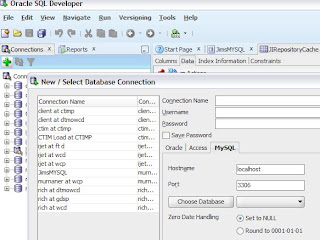
I'm not much of a GUI tools kind of guy, but browsing data in SQL Developer is a good way to "learn" about a database, much easier then kicking of a bunch of "select *" commands via the command line.
Until next time...Rich
I've poked around via command line and used the MySQL workbench before but I thought I'd take the "opportunity" today to try to connect to the database using Oracle SQL Developer.
So, a little Google-Kung-Fu and found this link which helped.
Steps included:
- download the jdbc driver from this link
- extract the driver
- in SQL Developer, went to "Tools", then "Preferences", then "Database", then "3rd party drivers" and added the entry by pointing to the extracted jar file, then hit "ok".
- then added a new connection - notice the new MySQL Tab on the right side of the window underneath the "save password" section?
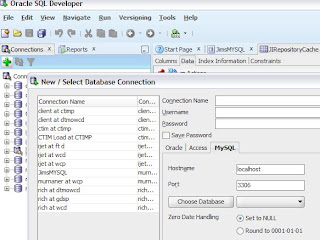
I'm not much of a GUI tools kind of guy, but browsing data in SQL Developer is a good way to "learn" about a database, much easier then kicking of a bunch of "select *" commands via the command line.
Until next time...Rich
Comments